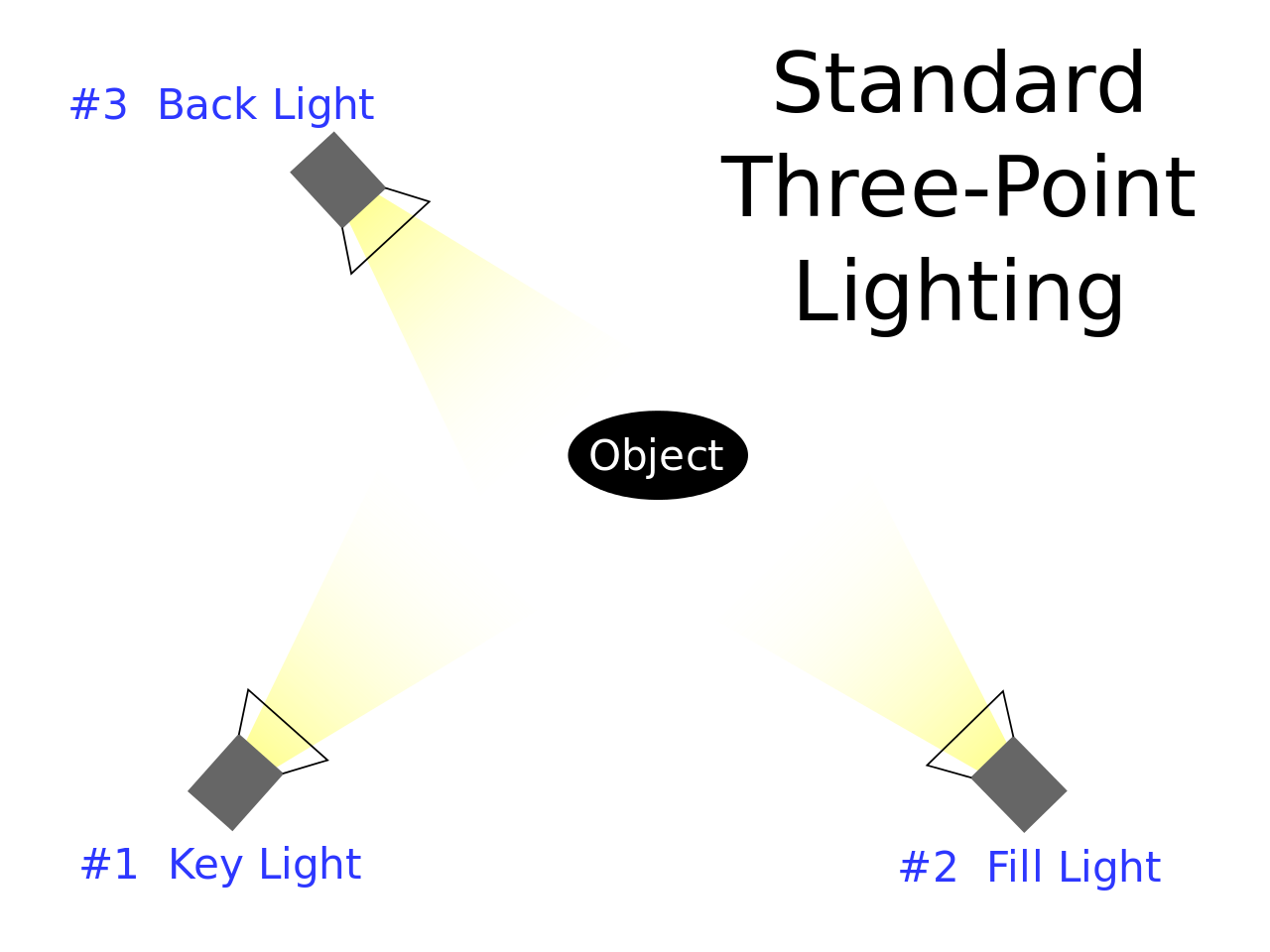The M’Guphynn Media team has been featuring the cosplayers at both Edmonton Expo and Calgary Expo in Cosplay Music Videos since 2013. With the news that the 2020 edition of Calgary Expo has been rescheduled for the summer, we wanted to give an opportunity for our cosplay community to take part in a new Cosplay Music Video right from home. We will be accepting video footage of your cosplay creations throughout the month, and compiling them into a release at the end of the month. We encourage crafters to continue to create and level-up their cosplays while cooped up at home and unable to gather together.
Get creative with your shots, the more dynamic the better. Feel free to send multiple clips per submission.
Rules and Regulations
Videos must adhere to all current public health advisories and protocols. We understand that cosplay is often a group endeavor, however, we ask that all submitted videos feature no more than two individuals. Any videos that appear to engage in unsafe practices or occur in high-traffic public areas will not be accepted.
Video Footage Specifications:
Between 10 to 45 seconds runtime.
Minimum resolution of 1920x1080 (1080p)
With a minimum frame rate of 60fps (frames per second)
H264 compression is preferred where possible
Landscape Orientation
Most DSLR cameras and smartphones are capable of capturing footage with these settings. Tutorial for iPhone settings.
Videos must not depict any realistic violence, illegal activity, hateful sentiment, or explicit sexuality.
By submitting a video, you agree to release full usage and broadcast rights of the footage for use in a Cosplay Music Video as well as any and all promotional and marketing materials in perpetuity to M’Guphynn Media Ltd.
Please include the full names of each cosplayer, as well as any social media accounts to tag. This is so we can credit you properly.
Submit on our Main Page here
Deadline to submit: 11:59PM (GMT) April 26, 2020
The final Cosplay Music Video will be posted to the M’Guphynn Media YouTube Channel and will not be monetized by M’Guphynn Media Ltd. We cannot guarantee the inclusion of all submissions, but we will continue to make an effort to include as many people and creations as possible.
Look for it in May 2020.